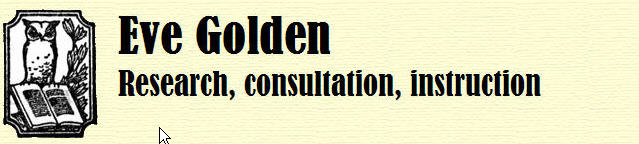
Bookmark Bliss -- Linkman by Outertech
Collecting bookmarks is easy and fun, but using them isn't. Unless you have Linkman. Outertech's bookmark manager has made my work life so much easier, and my computer time so much more valuable, that I've got to tell my comrades-in-research about it. (No one is compensating me for this.)
As writer,
researcher, and teacher of internet research technique, I keep a
permanent reference library on my computer.
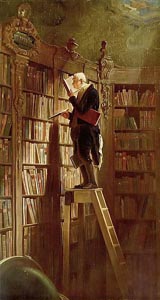 That
makes for a lot of bookmarks. It was 35,000 and counting last
time I looked, plus a couple of thousand keywords that let me control
how broadly and deeply I search.
That
makes for a lot of bookmarks. It was 35,000 and counting last
time I looked, plus a couple of thousand keywords that let me control
how broadly and deeply I search.
I'll describe how I set up my system if anyone else suffering from bookmark overload wants to know. For now what matters is that conceptually it worked perfectly -- I could always find what I was looking for -- but Firefox couldn't handle it and was slowly choking to death. Opening the "Organize Bookmarks" screen was a five-minute operation, and I could refill my coffee in the time it took to move a bookmark from one folder to another. Modifying keyword categories was a weird combination of tedium and unpredictability. And Firefox was crashing three or four times a day.
The last straw was the sqlite bug in FF 3.6.11, which froze the program every time you entered a bookmark search term. FF 4 didn't help. Somebody finally posted a fix (it's here if you're interested), but by then I had had it.
I tried out lots of bookmark managers, but they didn't work for me. I needed something that could handle a really huge cross-referenced database. It had to be accessible from any browser, because the sqlite fiasco had made me squeamish about being so dependent on Firefox. I wanted flexible tagging and searching, and I didn't want to sit around twiddling my thumbs for ten minutes every time I actually wanted to use -- heaven forbid -- a bookmark.
Finally I found Linkman. There's a free Lite version and a Pro. For lots of folks, Linkman Lite will do everything they want and more. But Pro was the one for me, and here are just a few of the reasons why:
-
Linkman manages thousands upon thousands of bookmarks instantaneously, without breaking a sweat.
-
It has a beautiful visual system for prioritizing and classifying, so you can instantly identify the most valuable hits in a search array along five different axes of your own choosing.
-
It facilitates, and allows you to customize, many other search criteria.
-
It doesn't stress browsers the way their own bookmarking facilities seem to. My Firefox doesn't crash anymore. What a relief.
-
You can get to your bookmarks from any browser you happen to be using -- I've tried Chrome and IE -- and it's a cinch to append new bookmarks no matter how you collected them.
-
There's no problem bookmarking page types that other browsers sometimes have trouble with -- PDF documents, Flash pages, and so on.
-
You can bookmark your own local files, and tag them with keywords, and keep everything in the same database as your Internet bookmarks. This may be my favorite thing so far. It means you can search by subject (or whatever parameters you use for your tagging) without having to remember whether you're looking for something that's still on the net, or for something that you saved as a PDF or a DOC file.
-
It also means that you can index, tag, search, and launch local files without having to add a specialized program. And so you can use a single array of keywords without worrying about interprogram compatibility issues.
-
You have to tell Linkman that you've moved a file (if you do) or it won't be able to launch it. But it will still be able to identify it. So if you lose track of something that you've tagged and indexed, you can still ascertain its name. Then you can track it down with a quick file search, and update the path in the Linkman database.
-
But -- and this is much more to the point -- file location loses a lot of its importance when your files are tagged and indexed. It's no longer the main way to find things. You can dispense with all the dedicated folders and all the decisions about what goes where, and just search all your files at once by keyword tags of your own choice. Do I have to say that I love this???
-
And if you do get careless, you can do your housecleaning proactively, by setting the Bookmark Validation tool to check your local file links. It will flag any that you've misplaced, so you can track 'em down and put them back where they belong. This used to be a big issue for me. I have to move files sometimes for collaboration reasons -- in and out of Dropbox, for example -- and I tend not to remember that they're no longer where they ought to be until I've spent too much time hunting for them and cursing myself for not being systematic enough in my filenames. But not anymore... Now I can identify my stray files and tidy them up while I'm on the phone with friends. Hey, they're all playing FreeCell anyway, so where's the harm?
-
Nobody says that you can't use the Bookmark Validation tool for checking the currency of your Internet links, too. That's what it's for, after all...
-
Linkman isn't cloud-based. From my point of view, that's an advantage. But if you want multi-computer access, it works beautifully with Dropbox. You can also install it on a thumb drive (which I haven't yet tried).
-
Unlike a Firefox profile, the Linkman database is a cinch to back up.
-
And the support is beyond wonderful. Outertech responded immediately to every question. It got to the point where I looked forward to problems (and all my problems had to do with peculiarities of my system, not with flaws in Linkman) because I learned so much in the process of solving them.
That's only the beginning of the pleasures of this program. I've had it for four months and it's still surprising me with new capacities I didn't know it had. It can be tweaked to a perfect fit, too, and I love that.
Linkman is a deep, rich research tool, and its power does come at the cost of a modest learning curve. So when I can get my act together, I will list here some of the questions that came up for me while I was setting up my system, along with the answers to them that I got from Outertech. I hope that this page will ease the path of any research-minded colleagues who are thinking of experimenting with Linkman. Because it is really, really nice to be able to find a bookmark when you want it.
-- Eve
TO: Editing for Psychoanalysis
TO: Eve Golden Research
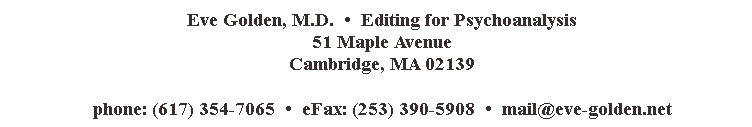
_____________________________________________________________________________________________________
Carl Spitzweg, The Bookworm, c. 1850. Public Domain ( http://en.wikipedia.org/wiki/File:Carl_Spitzweg_021.jpg )